Commuter Savings Program (CSP)
The Commuter Savings Program (CSP), administered by Edenred, is an optional benefit that gives eligible employees the opportunity to use tax-free dollars to pay out-of-pocket, work-related commuting, and/or parking expenses. This benefit allows employees to lower their taxable income and increase disposable income.
There is no specific enrollment period; State employees may enroll, cancel, or change deductions on a monthly basis. Full-time and part-time employees (working 50% or greater) who have payroll checks processed through the Office of the Comptroller may enroll in CSP. Deductions are made before federal, state, and social security taxes are withheld.
Eligible employees may elect a monthly pre-tax deduction up to:
- $340 (effective 1/1/26) for bus or train transit passes or vanpooling expenses incurred for work-related commuting costs. The transit media selected is conveniently mailed directly to the participants’ homes before the beginning of the month.
- $340 (effective 1/1/26) for work-related parking expenses. The parking provider may be paid directly, or the participant may be reimbursed by submitting a claim form and proof of services to the CSP Plan Administrator Commuter Check Direct (CCD).
To submit claims, use the CCD Parking Reimbursement Request form.
Benefits for selections made by the 10th of any month will be effective the following month. Payroll deductions will coincide with the first pay period of the benefit month. For example, a selection made on or before February 10th would begin in March; therefore, the first payroll deduction would be taken from the March 1st through 15th pay period for a semi-monthly employee.
To enroll in the Commuter Savings Program, you must first register online with the plan administrator, CCD.
To REGISTER: Go to Commuter Benefit Solutions. Click on Employee then "New User Signup" and complete the required fields. When asked for your Company ID Code in the self-identification process, enter 1472. Step through the personal demographic information and create a username and password.
To ENROLL: From the main screen, select "Place an Order.“ Choose transit or parking and follow the instructions to complete your order. Publications with detailed instructions can be found below.
To CHANGE or CANCEL: Login to Commuter Benefit Solutions and sign in. Your pending order(s) are shown on your main screen. You have the option to either edit or delete any of these order(s).
Remember, all changes and cancellations must be completed by midnight Eastern Time on the 10th of the month to take effect the 1st day of the following month.
For help with enrollment or changing/canceling a benefit, please call Commuter Check Direct (toll-free) 888-235-9223, Monday - Friday, 8:00 AM - 8:00 PM ET.
Commuter Benefits Publications