Law Enforcement Support Office (LESO)
The Law Enforcement Support Office Program, managed by the U.S. Department of Defense, Defense Logistics Agency (DLA) in Battle Creek, MI transfers needed equipment such as tactical gear, electronics, vehicles, weapons…and more, to Federal and State law enforcement agencies (LEAs), while simultaneously providing the military services one of several outlets for disposal of their excess property. Through the Law Enforcement Support Office Program, over 11,000 law enforcement agencies across the country receive a variety of items helping our local agencies keep equipment overhead costs low.
The responsibility of managing the LESO program for Illinois is the Governor-appointed coordinator assigned to the Illinois Department of Central Management Services (CMS), Surplus Equipment Control Division
For questions, contact the Illinois LESO Program, 1924 S. 10 ½ Street Springfield, IL 62703
Office: 217-785-6903 / FAX: 217-785-6905 or Email: angel.hatcher@illinois.gov.
Quick Links
LESO Overview:
LESO Enrollment:
- Contact Illinois LESO to request an automated LESO Enrollment Packet be sent to your LEA via PandaDoc by emailing a request to angel.hatcher@illinois.gov.
LESO Accounts:
AMPS - AMPS is where you create and maintain your user ID and password for RTD
- AMPS Account Creation Printable PDF Instructions
RTD - RTD is where you are able to search for and request property that is available through the LESO program
- RTD Account Creation Printable PDF Instructions
- RTD Password Reset Printable PDF Instructions
- Unable to access RTD with your login information? Call 1-844-347-2457 - Press 5, then speak or enter D-L-A
FEPMIS - FEPMIS is where you maintain the inventory that you have acquired through the LESO program
- FEPMIS Account Creation Create a FEPMIS Account (including Login.gov and iNAP instructions)
- FEPMIS Password Reset – call 1-866-224-7677 opt #4
LESO Websites:
LESO Training:
LESO Forms:
All LESO forms and DLA and Illinois LESO provided documents should be stored in your Law Enforcement Agency’s LESO physical or electronic file indefinitely. Per DLA and LESO retention rules, you must have these documents on hand at your Law Enforcement Agency. Do not dispose of any LESO documentation without first contacting the Illinois LESO office.
Aircraft Forms
Vehicle Forms
- Armored Vehicle Request Form
- DLA Form 1928 - Certificate to Register a Tactical Vehicle
- MRAP Demil Prep Letter (Required when requesting an MRAP)
Small Arms Forms
- ATF Forms Link
- Small Arms Request Form
- Small Arms Transfer Instructions
- Inert Certification Appointment Letter
- M16 to M4 Conversion Part List
Property Accounting Forms
To reset your LESO FEPMIS password call: 1-866-224-7677 opt #4
To reset your AMPS / RTD password call 1-844-347-2457 - Press 5, then speak or enter D-L-A
Learn what types of excess military property are available to your Illinois law enforcement agency by watching this 8-minute video featuring Illinois police agencies.
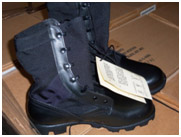 |
 |
 |
 |
 |
 |
For questions, contact the Illinois LESO Program, 1924 S. 10 ½ Street Springfield, IL 62703
Office: 217-785-6903 / FAX: 217-785-6905 or Email: angel.hatcher@illinois.gov.